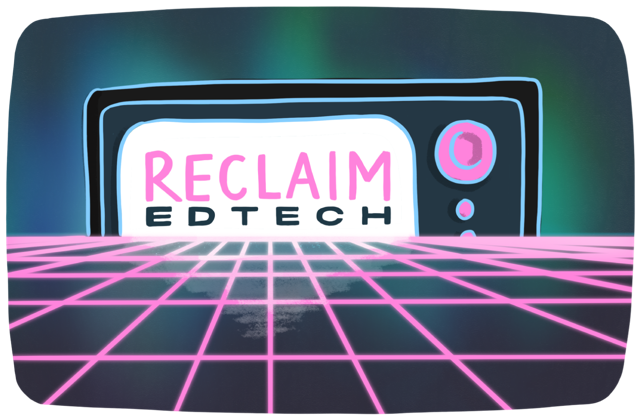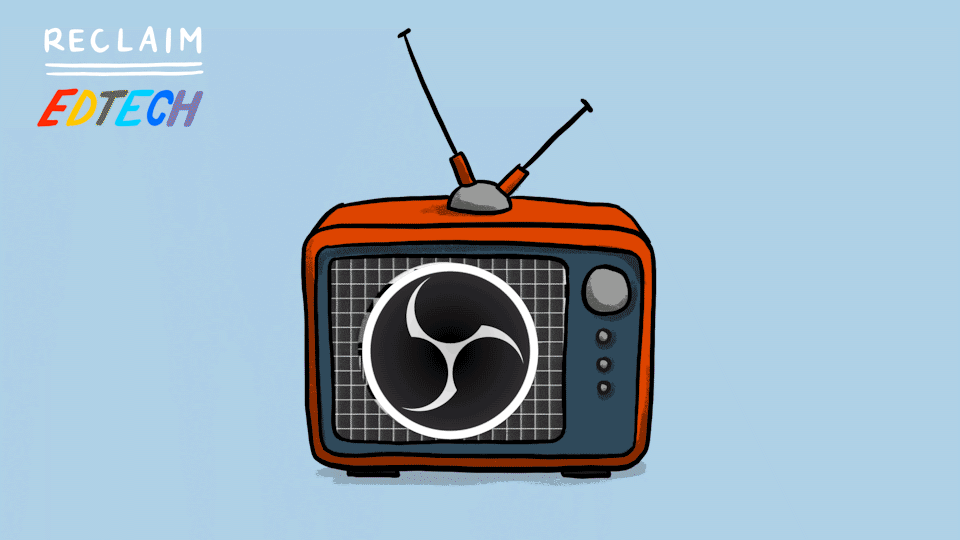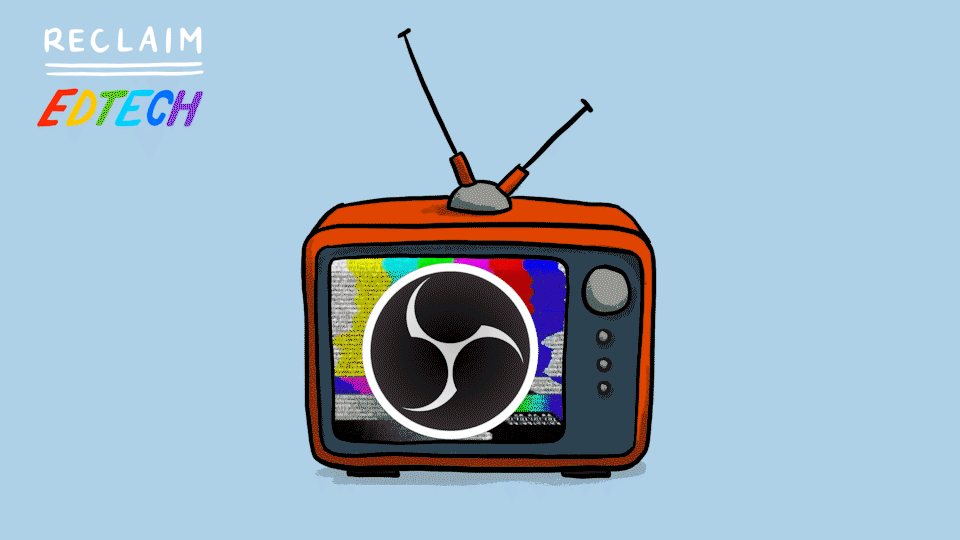-
Session 3: Advanced techniques!
This is the last session in our OBS series! This week, Taylor and Jim dive Green Screens, audio, lighting, and other more advanced techniques! Session 3 Watch the session 3 video here: Resources There’s a bunch of software and gear mentioned in this week’s session, so here’s a list: Software Continuity Camera: Use iPhone as…
-
Session 2: Creating Scenes
Welcome to the second session of our OBS series! This week, Taylor and Pilot dive into capturing your screen and audio as well as multiple creating scenes in OBS! Session 2 Watch the session 2 video here: Resources The OBS knowledge base has an article on how Desktop Audio capture works on macOS: macOS Desktop…
-
Session 1: Installation and Getting Started
Welcome to the first session of our OBS series! This week, Taylor and Meredith start out talking about the possibilities of OBS as well as get you started streaming and recording! Session 1 Watch the session 1 video here: Here are our slides that we used during the video: Further Resources The OBS help page…