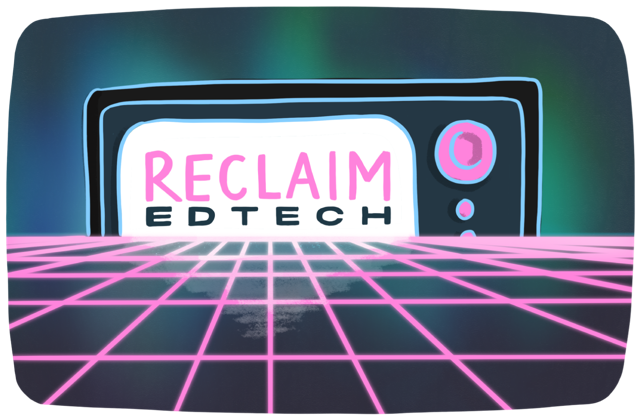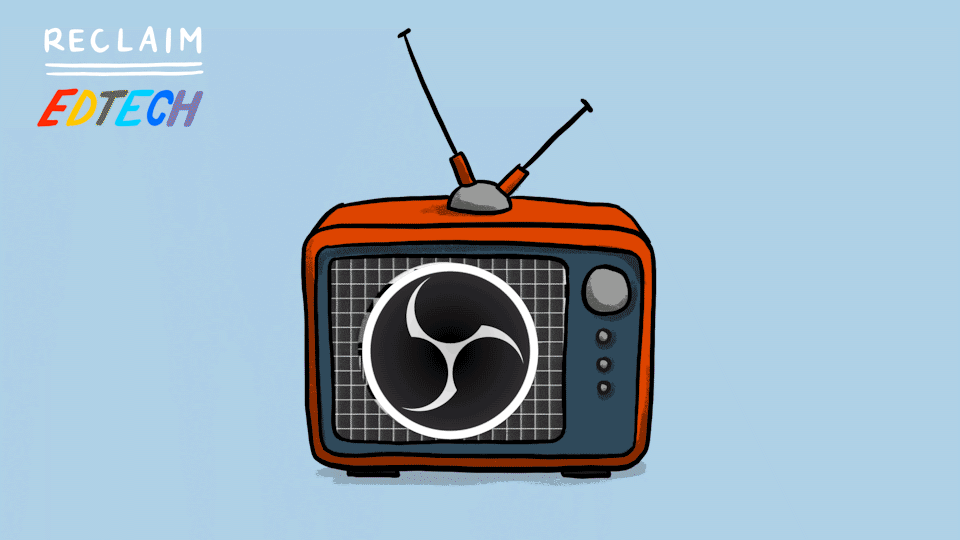Welcome to the second session of our OBS series! This week, Taylor and Pilot dive into capturing your screen and audio as well as multiple creating scenes in OBS!
Session 2
Watch the session 2 video here:
Resources
The OBS knowledge base has an article on how Desktop Audio capture works on macOS:
macOS Desktop Audio Capture Guide | obsproject.com
If you want to use Taylor’s image files he used near the end of the session to add rounded corners and a drop shadow to your webcam, here are some image files you can use:
☑️ For next week
Set up a scene that captures your Desktop!
Set up a scene that captures your Desktop and includes your webcam in the corner!
Make a getting started scene! Include at least one image and some text. Bonus points if you share a screenshot, gif, or a short clip of what it looks like in Discord!
Pssssssst, you can click those checkboxes above, and your browser's cache will remember what was checked when you return!