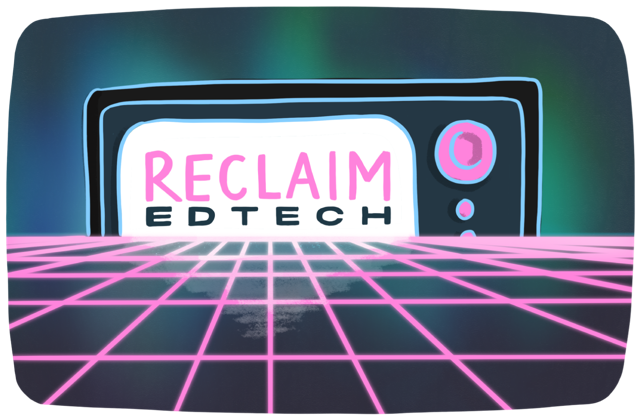This is the last session in our OBS series! This week, Taylor and Jim dive Green Screens, audio, lighting, and other more advanced techniques!
Session 3
Watch the session 3 video here:
Resources
There’s a bunch of software and gear mentioned in this week’s session, so here’s a list:
Software
Continuity Camera: Use iPhone as a webcam for Mac
Touch Portal – This is a phone based alternative to the Stream Deck that I forgot to mention in the video. It’s not as easy to use, but it’s still a handy tool if you don’t want to buy a Stream Deck.
Gear
Stream Deck – There are a bunch of different models but here is one of them. You can usually find them cheaper than the MSRP here.
Starting OBS with Virtual Camera automatically on macOS – Ok, this isn’t gear, but it’s Stream Deck related, so I’m putting it here. In this post, I detail how you can make a button on your Stream Deck that starts OBS and automatically turns on the Virtual Camera feature in one go.
Some mic recommendations:
A headphone / mic combo that makes a really nice sounding headset:
Lighting:
Green Screens: