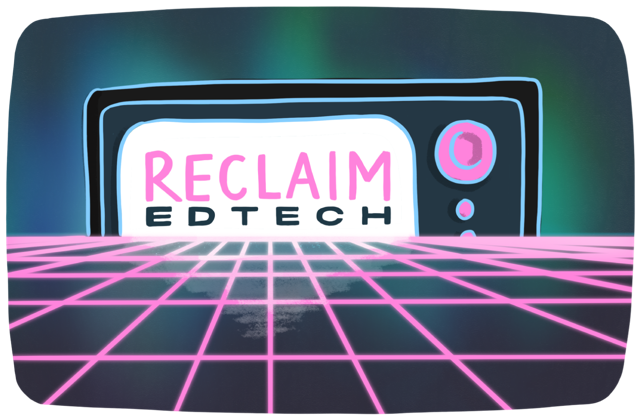Session 2
Welcome to Week 2 of WPMS 101 with Tom Woodward! Last week left our heads spinning with all the possibilities of Multisite. This week Tom and Taylor delve deeper into the different strategies you can use to develop and maintain a successful WPMS.
Week 2 Q&A
We will have a Q&A session on Friday at 12pm ET in the #wordpress-multisite-101 channel and our #hangout-voice channel in Discord. We’ll answer any lingering questions you might have from the session 2 video, and answer any other WPMS-related questions you bring to the discussion!
Don’t forget to check out the welcome post!
If you haven’t checked out the welcome post already, head over to there to check out the schedule times and descriptions. ⬇
☑️ For next week
If you’re following along with our dev WPMS activity we suggested in the checklist from last week’s blog post, we have some more tasks for you to try out before Week 3.
Install the BuddyPress plugin.
After installing BuddyPress, install the two flavors of Commons in a Box— Classic and OpenLab— and see how it impacts the individual site level complexity. Is this what you want for every user/site?
Assess how many plugins are necessary to make your updated site work fully. Look at your project goals and decide if the benefits are worth the overhead in terms of additional complexity.
Consider the signup process. Decide what data you need to get for users. What is happening automatically? What else do you need?
Pssssssst, you can click those checkboxes above, and your browser's cache will remember what was checked when you return!