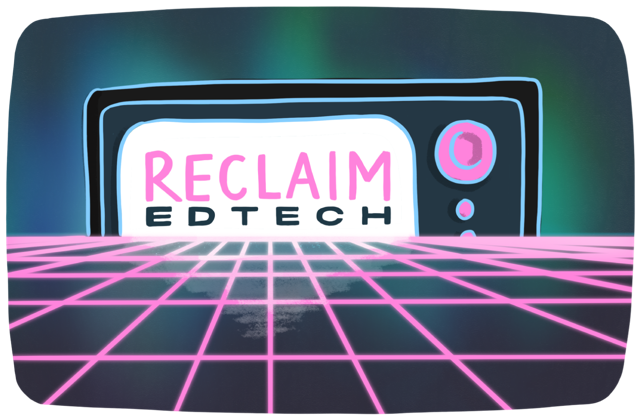Welcome to the second session of our Open Media Ecosystems series! This week we’re going to check out Jitsi, the self-hostable video conferencing tool!
Session 2
In session 2 Taylor and Amanda talk through talk about what Jitsi is all about, get it installed, and go through some of its calling and recording features!
Watch the session 2 video here:
You can also check out this doc from Virtuozzo to find out more about configuring Jitsi, after install:
Secure, Simple and Scalable Video Conferencing with Jitsi – Virtuozzo Blog
☑️ For next week
Set up Jitsi using the installer in the Marketplace. Make note of the username and password you’ll need to host a call!
Map a custom domain to Jitsi. You’ll need to point an A record at the IP address for the environment, then use the Domain configuration add-on to get Jitsi to work properly with the new domain. Ask for help in Discord if you have questions on this.
Try Jitsi out! Make a call and ask someone to join you, so you can test things out.
Pssssssst, you can click those checkboxes above, and your browser's cache will remember what was checked when you return!