Welcome to the third session of our Open Media Ecosystems series! This week we’re going to check out Owncast, the self-hostable live-streaming tool!
Session 3
In session 3 Jim and Pilot discuss what Owncast is all about, where it came from and explore its features!
Watch the session 3 video here:
Jim also made a video on how to get it set up on Reclaim Cloud:
❗️Update
We now have a one-click installer for Reclaim Cloud that makes set up very fast and easy, so we’d recommend installing that way instead of using the instructions in the video above. Simply go to the marketplace, search for Owncast and install. After installation has completed, you will get further instructions on how to log in, set a custom domain, etc.
☑️ For next week
Set up Owncast on Reclaim Cloud
Configure it for streaming You’ll need to set up an endpoint on Reclaim Cloud to do this.
Try to stream to it from OBS!
Pssssssst, you can click those checkboxes above, and your browser's cache will remember what was checked when you return!
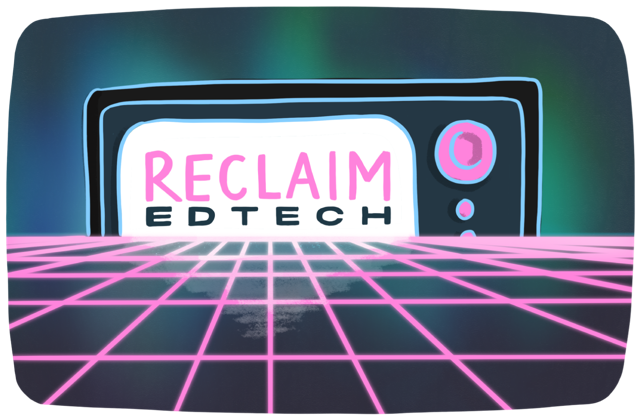

One response to “Session 3: Owncast”
[…] on yesterday’s post about our Owncast session for the Open Media Ecosystem series, I wanted to quickly highlight that we now have a 1-click […]